Lightscreen an screen captor that remains in the background, hidden but ready to be used with any of the assigned hotkeys.
The program can be used to capture the full screen, an area of the screen or the active window. Each operation as a different hotkey. You can also take snapshots by using the program's interface.
You can set the quality of the captured picture and the format: PNG, JPG, PPM, XBM, BMP and TIFF. You can change these settings from the simple menu of LightScreen Portable.
You can also choose the name of the captured image according to a pattern established by you.
Finally, you can store it on your USB flash drive, iPod, portable hard drive or a CD and use it on any computer, without leaving any personal information behind. Just plug in your pendrive and run LightScreen Portable, . You'll be able to take snapshots as if you were using your own computer.







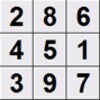


















Comments
It's excellent, the images come out perfect, and it's very easy to use... :)
I increasingly use this type of application because it doesn't need to be installed on the hard drive and I can use it on both home computers from the USB drive. I particularly liked this one because ...See more